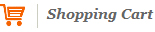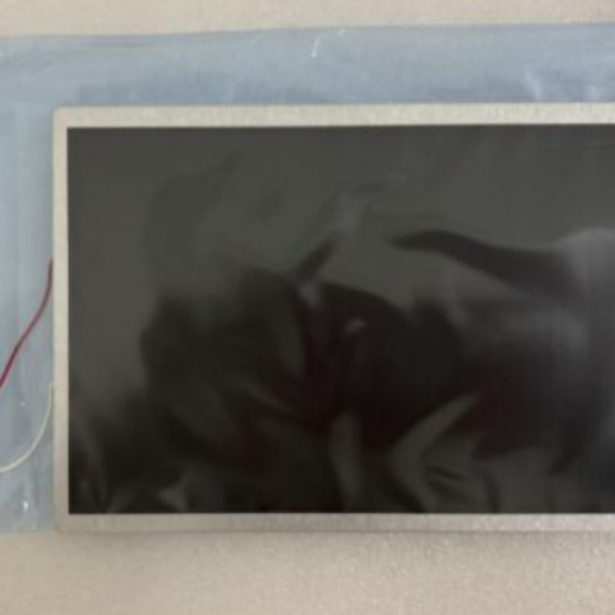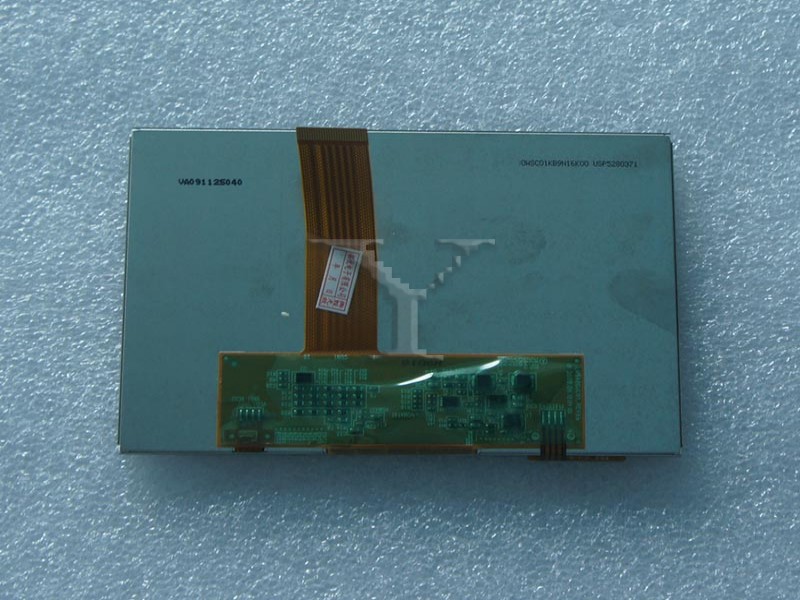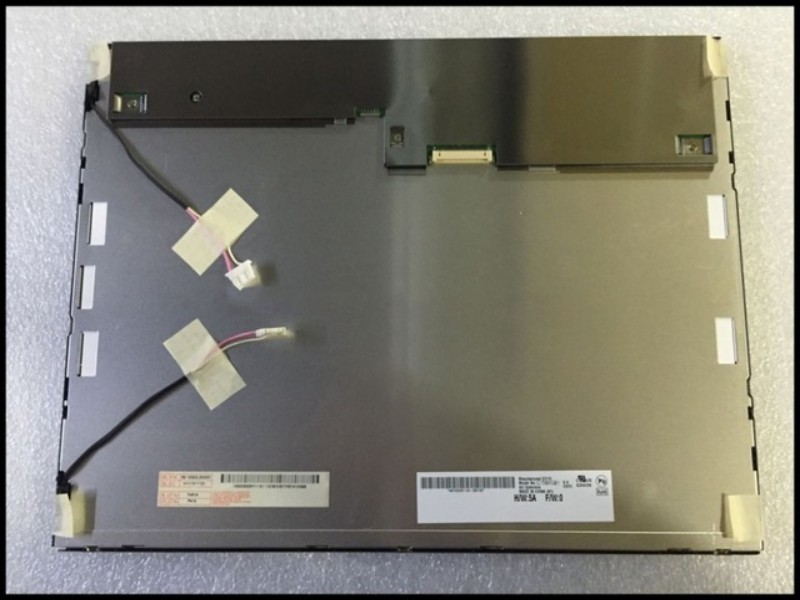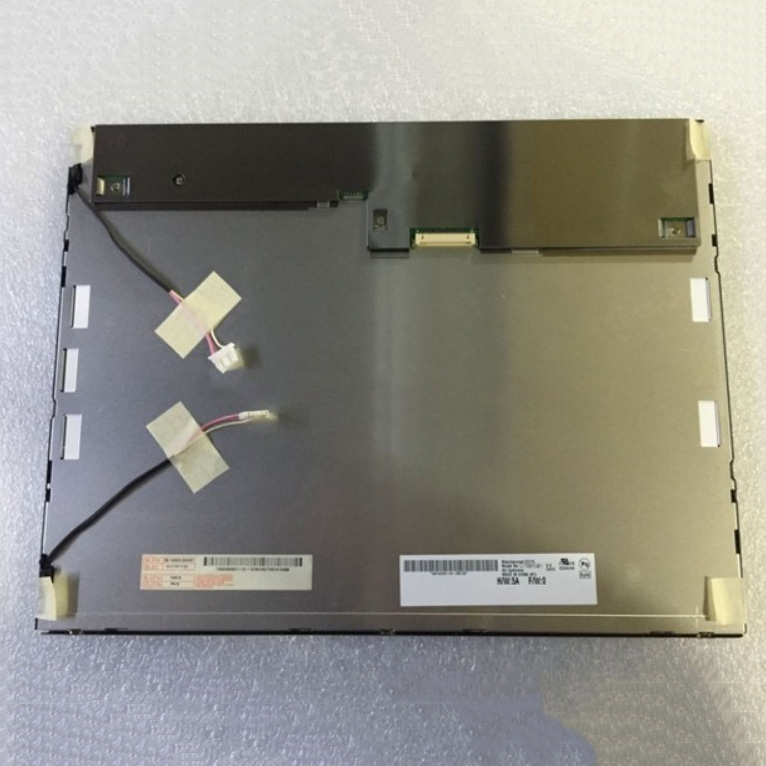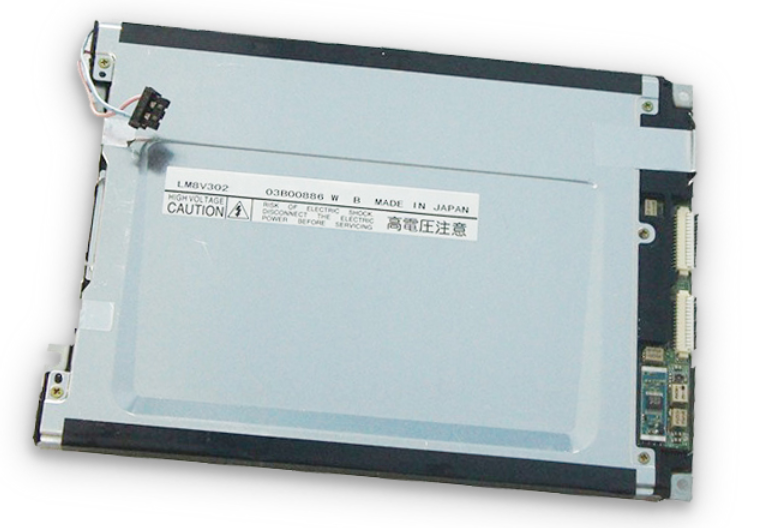All Categories
- Industrial LCD display
-
Industrial Products
- DC Servo Drive
- AC Servo Drive
- other
- Heidelberg
- FANUC
- IFM
- Meter
- CCD
- Membrane Keypad
- Film
- YOKOGAWA Module
- Card
- ABB
- MITSUBISHI
- FANUC
- KEYENCE
- BECKHOFF
- Honeywell
- HOLLYSYS
- FUJI servo drives
- HP
- solenoid valve
- thermostat
- Siemens adapter
- color oscilloscope
- Fujitsu connector
- CHELIC
- SMC
- CISCO Module
- INTEL
- Key board
- FAIRCHILD
- Motherboard
- Board
- Bearing
- other
- Control Panel
- Contactor
- Circuit
- OMRON
- Relay
- Controller
- Photoelectric Switch
- Photoelectric Sensor
- Original
- Fan
- Motor Driver
- Limit Switch
- Amplifier
- power supply
- LENZE
- Cable
- Encoder
- Sensor
- Transformer
- Fiber Optic Sensor
- Protection Relay
- Temperature Controller
- Proximity Switch
- Switch Sensor
- Siemens
- Industrial board
- HMI Touch Glass
-
HMI Full Machine Whole unit
- OMRON HMI Touch Panel
- Siemens HMI Touch Panel
- Mitsubishi HMI Touch Panel
- Allen-Bradley automation HMI Touch Panel
- DELTA HMI Touch Panel
- EVIEW DELTA HMI Touch Panel
- KINCO DELTA HMI Touch Panel
- HITECH HMI Touch Panel
- WEINTECK HMI Touch Panel
- TECVIEW HMI Touch Panel
- WEINVIEW HMI Touch Panel
- PRO-FACE HMI Touch Panel
- SIMATIC HMI Touch Panel
- AMPIRE HMI Touch Panel
- HEIDELBERG HMI Touch Panel
- PANASONIC HMI Touch Panel
- PATLITE HMI Touch Panel
- KYOCERA HMI Touch Panel
- KEYENCE HMI Touch Panel
- WEINVIEW HMI Touch Panel
- HITECH HMI Touch Panel
- FUJI HMI Touch Panel
- HAKKO HMI Touch Panel
- SCHNEIDER HMI Touch Panel
- SAMKOON touch panel
- other
- Module
- lcd inverter
- Membrane Keypad Switch
- Winni Touch Screens
- Frequency Inverter
- Servo Motor
- PLC
Recommended Products
Home » News
|
On the basic principles of touch screen, with your fingers or other objects touch installation in the display on the front end of the touch screen, the touch location (in the form of coordinate) by the touch screen controller, and through the interface (such as RS-232 serial port) sent to the CPU, to determine the input information. The touch screen system includes two parts, the touch screen controller (card) and the touch detection device. The touch screen controller (cards), the main role is in the touch detection device receiving touch information and convert it into contact coordinates, and then sent to the CPU. At the same time, it can receive the commands from the CPU and execution: touch detection device is usually installed in the front of the display, a major role is detecting a user's touch position, and transmitted to the touch screen control card.
1.Resistance touch screen
Resistive touch screen part of the screen body is matched with a display surface multilayer film, by a layer of glass or organic glass as a base, surface coated with a layer of transparent conductive layer, and then the top cover with a layer of outer surface hardening treatment, smooth anti scraping plastic layer and its inner surface is coated with a layer of transparent conductive layer, between the two layers of the conducting layer has many small (less than one thousandth of an inch) transparent isolating point to insulated and separated them. When a finger is touching the screen, usually are insulated from the two layers of the conducting layer is in touch point position of a contact, because the y-axis direction of the side of the conductive layer is connected to the 5V uniform field voltage, making detection layer voltage from zero to non zero. This connection state is controller to detect, a / D conversion, and the resulting voltage value touch point y axis coordinate can be obtained compared with 5V, empathy that coordinate X axis, this is all resistor touch screen is a common basic principle. The key of resistance type touch screen is material science and technology. Resistance screen according to the number of leads to the number of lines, divided into four lines, five lines, six lines, such as multi line resistance touch screen. Resistance type touch screen in strengthening glass surfaces were coated with two layers of OTI transparent metal oxide conducting layer and the outermost layer of OTI coating as a conductive body and the second layer OTI is through a sophisticated network attached two directions anyway to + 5V 0V voltage field, OTI between two layers to tiny transparent isolation points separated. When the fingers touch the screen, the two layer of OTI conductive layer will appear a contact point, the computer at the same time detection of voltage and current, calculate the position of the touch, the reaction rate is 10-20ms. Five wire resistive touch screen outer conductive layer using the good ductility of gold and nickel coating material, conductive layer due to the frequent touch, good ductility of gold and nickel material is in order to extend the service life, but the process cost is relatively high. Nickel metal conductive layer, while good ductility, but only for a transparent conductor, is not suitable to be used as the working surface of the resistive touch screen, because of its high conductivity, and the metal is not easy to do very uniform thickness, suitable for voltage distribution layer, only as a probe layer. Resistive touch screen is a work environment to the outside completely isolated, not afraid of dust and water vapor, it can use any object to touch, can be used to draw and write, are more suitable for industrial control field and office Limited. Resistive touch screen is a common drawback is because the outer layer composite film of plastic materials, do not know too sharp or the use of force touch may scratch the touch screen and guide
To scrap. However, within the limit, the scratch will only hurt the outer conductive layer, the scratch on the conductive layer for the five wire resistive touch screen does not matter, but the four wire resistive touch screen is fatal.
2 capacitance touch screen:
Is the use of the human body's current sense to work. Capacitive touch screen is a four layer composite glass screen, glass screen of the inner surface of the laminated and coated with a layer of ITO, the outermost layer is a thin layer of silica glass protection layer, laminated ITO coating as a work surface, the four corners leads to four electrodes, ITO layer for shielding layer to ensure a good working environment. When the fingers touch the metal layer, the electric field due to the human body, the users and the touch screen surface formed by a coupling capacitor, for high-frequency current, capacitance is the conductor directly, so the fingers from the point of contact to absorb a very small current. The current points outflow from the four corners of the touch screen on the electrode, and through the four electrode current and fingers to the four corners of the is proportional to the distance, through the accurate calculation of the proportion of four current controller, it is concluded that the position of the touch point. The characteristics of capacitive touch screen: - resistance to most environmental pollutants.
- body becomes a part of the line, so the drift phenomenon is quite serious. - gloves do not work. - frequent calibration. - is not suitable for metal cabinet.
- when the outside world when the inductance and magnetic induction, the touch screen failure.
3 infrared touch screen
Infrared touch screen is the use of Y, X direction of the infrared matrix to detect and locate the user's touch. Infrared touch screen in front of the monitor installation of the outer frame of a circuit board, circuit board in the sides of the screen layout infrared emitting tube and infrared receiving tube, corresponding horizontal and vertical cross infrared matrix formation. Users in the touch screen, the fingers will be blocked by the position of the horizontal and vertical infrared, which can judge the touch point in the position of the screen. Any touch object can change the infrared touch of the touch screen operation. Infrared touch screen is not affected by current, voltage and electrostatic interference, suitable for harsh environmental conditions, infrared technology is the final development trend of touch screen products. Use of acoustic and other materials science and technology of the touch screen has its insurmountable barrier, such as a single sensor damage, aging, touch interface for fear of pollution, destruction of the use, maintenance and so on. Infrared touch screen as long as the true realization of high stability and high resolution, is bound to replace other technology products and become the mainstream touch screen market. Past the infrared touch screen resolution by the framework of infrared tube determines the number, the resolution is low, on the main market of domestic products is 32x32, 40X32, also have said infrared screen of light according to the environmental factors are more sensitive, in the light of the change will be greater when the miscarriage of justice or even crash. These are the foreign non infrared touch screen of domestic agents sales promotion of infrared screen weaknesses. The latest technology, the resolution of the fifth generation infrared screen depends on the number of tubes, the scanning frequency and the difference algorithm, the resolution has reached 1000X720, as for the red
Screen in the light under the condition of instability, from the second generation infrared touch screen has better overcomes the anti light interference this weakness. The fifth generation of infrared touch screen is a new generation of smart technology products, which enables high-resolution, multi-level 1000*720 self regulating and self restoration hardware adaptation ability and highly intelligent recognition, for a long time in various harsh environments arbitrary use. And can be customized for the user to expand the function, such as network control, sound induction, human proximity sensor, user software encryption and protection, infrared data transmission, etc.. The original media publicity of the infrared touch screen also a major drawback is the poor uprising, in fact, infrared screen can choose any customer that satisfied the riot of glass and does not increase too much cost and the impact of the use of performance, this is other touch screen cannot replicate the.
4 surface acoustic wave touch screen
The lower right corner of the X axis of the transducer as an example: the transmitting transducer to controller through touch screen cable sent to the electrical signal into acoustic energy to the left surface transfer, followed by glass plate below a set of precise reflection fringes the reflection of acoustic energy into upward evenly transfer surface and acoustic energy through the body surface of the panel, by the upper fringe reflection clustered into to the right of the line spread to the x-axis of the receiving transducer and receiving transducer will return to the surface acoustic wave energy changed into electrical signals. When the emission transducer emits a narrow pulse and acoustic energy through different ways to reach the receiving transducer, walk on the right side of the first to arrive at, go left most of the late arrival, arrive early and late arrival of the acoustic energy superposition into a wide signal waveform, it is not difficult to see, received signal collection of all after return to the path of different length of the acoustic energy in the X axis direction, they in the Y axis through the journey is the same, but on the X axis, the farthest is more recent than go twice the X axis of maximum distance. Therefore, the time axis of the waveform signal reflects the position of the original waveform before stack, that is, the X axis coordinate system. When the transmitted signal and the received signal waveform are not touched, the waveform of the received signal is exactly the same as the reference waveform. When the fingers or other can absorb and block the acoustic energy objects touch screen, X axis via the finger position to on the go acoustic energy is part of the absorption reaction in the receive waveform is a time position waveform has a gap attenuation. The receiving waveform corresponds to the signal attenuation of a notch in the blocking part of the finger, and a touch control controller is calculated to analyze the attenuation of the received signal and determine the X coordinates by the position of the notch. Y axis after the same process to determine the Y coordinates of the touch point. In addition to the general touch screen can respond to the Y, X coordinates, the surface acoustic wave touch screen is also responsive to the third axis Z axis coordinates, that is, the user can sense the value of the user's touch pressure. The principle is obtained by calculating the attenuation of the received signal attenuation. Once the three axis is determined, the controller passes them to the host computer.
|