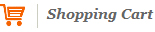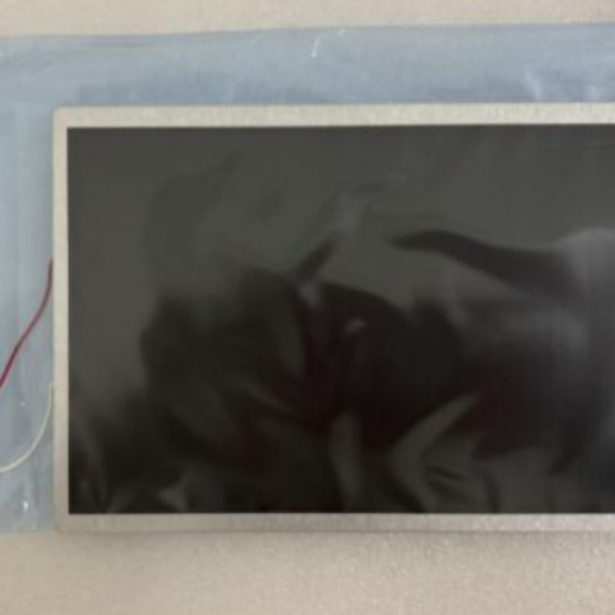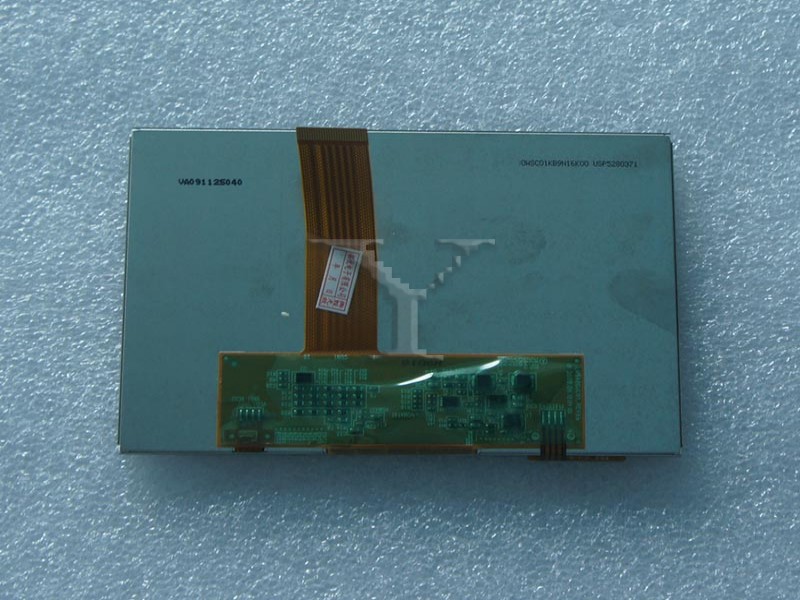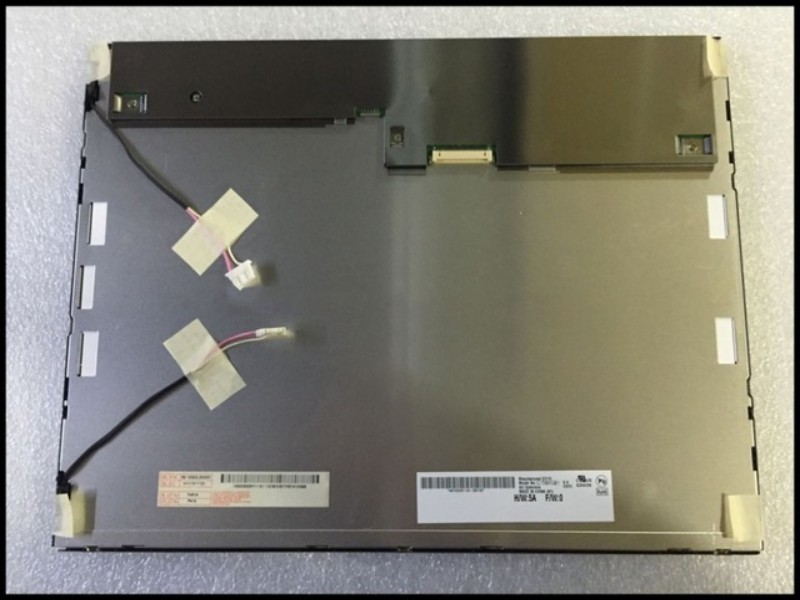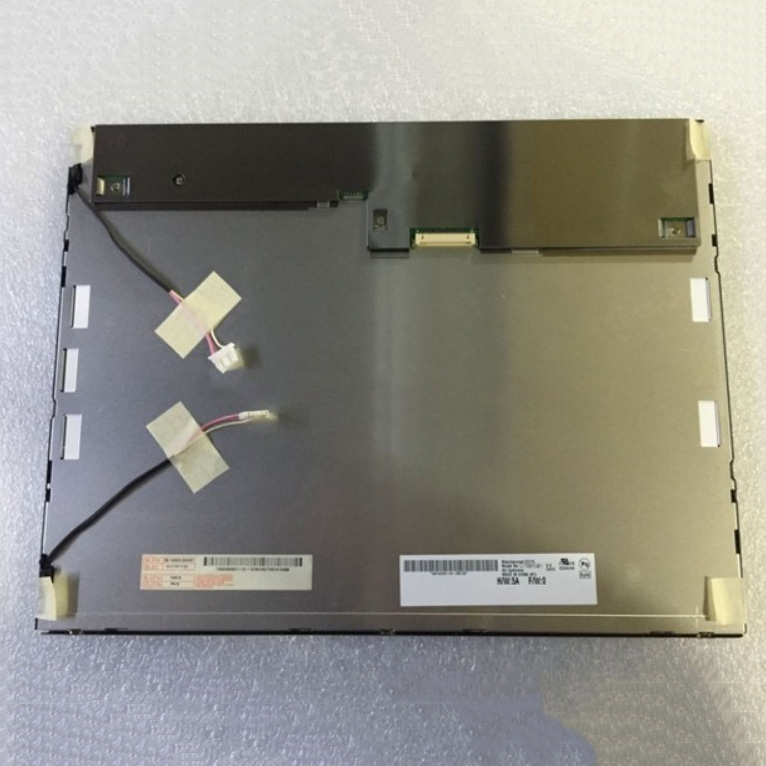All Categories
- Industrial LCD display
-
Industrial Products
- DC Servo Drive
- AC Servo Drive
- other
- Heidelberg
- FANUC
- IFM
- Meter
- CCD
- Membrane Keypad
- Film
- YOKOGAWA Module
- Card
- ABB
- MITSUBISHI
- FANUC
- KEYENCE
- BECKHOFF
- Honeywell
- HOLLYSYS
- FUJI servo drives
- HP
- solenoid valve
- thermostat
- Siemens adapter
- color oscilloscope
- Fujitsu connector
- CHELIC
- SMC
- CISCO Module
- INTEL
- Key board
- FAIRCHILD
- Motherboard
- Board
- Bearing
- other
- Control Panel
- Contactor
- Circuit
- OMRON
- Relay
- Controller
- Photoelectric Switch
- Photoelectric Sensor
- Original
- Fan
- Motor Driver
- Limit Switch
- Amplifier
- power supply
- LENZE
- Cable
- Encoder
- Sensor
- Transformer
- Fiber Optic Sensor
- Protection Relay
- Temperature Controller
- Proximity Switch
- Switch Sensor
- Siemens
- Industrial board
- HMI Touch Glass
-
HMI Full Machine Whole unit
- OMRON HMI Touch Panel
- Siemens HMI Touch Panel
- Mitsubishi HMI Touch Panel
- Allen-Bradley automation HMI Touch Panel
- DELTA HMI Touch Panel
- EVIEW DELTA HMI Touch Panel
- KINCO DELTA HMI Touch Panel
- HITECH HMI Touch Panel
- WEINTECK HMI Touch Panel
- TECVIEW HMI Touch Panel
- WEINVIEW HMI Touch Panel
- PRO-FACE HMI Touch Panel
- SIMATIC HMI Touch Panel
- AMPIRE HMI Touch Panel
- HEIDELBERG HMI Touch Panel
- PANASONIC HMI Touch Panel
- PATLITE HMI Touch Panel
- KYOCERA HMI Touch Panel
- KEYENCE HMI Touch Panel
- WEINVIEW HMI Touch Panel
- HITECH HMI Touch Panel
- FUJI HMI Touch Panel
- HAKKO HMI Touch Panel
- SCHNEIDER HMI Touch Panel
- SAMKOON touch panel
- other
- Module
- lcd inverter
- Membrane Keypad Switch
- Winni Touch Screens
- Frequency Inverter
- Servo Motor
- PLC
Recommended Products
Home » News
THE DEFERRENCE BETWEEN CAPACITIVE TOUCH TOUCH SCREEN AND RESISTIVE TOUCH SCREEN
Resistive touch screen is commonly known as "soft screen", which is mostly used in Windows Mobile system mobile phones; capacitive touch screen is commonly called "hard screen", such as iPhone and G1 machines use this kind of screen quality.
Resistive touch screen is commonly known as "soft screen", which is mostly used in Windows Mobile system mobile phones; capacitive touch screen is commonly called "hard screen", such as iPhone and G1 machines use this kind of screen quality.
First, indoor visual effects
Both are usually very good
Second, touch sensitivity
Second, touch sensitivity
1. Resistive touch screen: It is necessary to use pressure to make contact with each layer of the screen. You can use your fingers (even with gloves), nails, stylus, etc. to operate. Support for stylus is important in the Asian market, where gestures and text recognition are valued.
2, capacitive touch screen: the most subtle contact from the surface of the charged finger can also activate the capacitive sensing system at the bottom of the screen. Inanimate objects, nails, and gloves are not valid. Handwriting recognition is more difficult.
2, capacitive touch screen: the most subtle contact from the surface of the charged finger can also activate the capacitive sensing system at the bottom of the screen. Inanimate objects, nails, and gloves are not valid. Handwriting recognition is more difficult.
Third, the accuracy
1, the resistance touch screen: the accuracy of at least a single display pixel, can be seen with the stylus. It is easy to recognize by hand and helps to operate under the interface of small control elements.
2, capacitive touch screen: the theoretical accuracy can reach several pixels, but in fact will be limited by the finger contact area. It is difficult for the user to accurately click on a target of less than 1 cm 2 .
2, capacitive touch screen: the theoretical accuracy can reach several pixels, but in fact will be limited by the finger contact area. It is difficult for the user to accurately click on a target of less than 1 cm 2 .
Fourth, the cost
1, resistance touch screen: very low.
2, capacitive touch screen: different manufacturers of capacitive screen price is 10% to 50% more expensive than the resistance screen. This extra cost doesn't matter to the flagship product, but it may discourage mid-priced phones.
Five, multi-touch feasibility
1. Resistive touch screen: impossible, unless the recombination resistive screen is connected to the machine's circuit.
5, 2, capacitive touch screen: depending on the implementation and software, has been implemented in the G1 technical demonstration and on the iPhone. The 1.7T version of the G1 is already capable of implementing the multi-touch feature of the browser.
Sixth, damage resistance
1. Resistive touch screen: The fundamental characteristics of the resistive screen determine that the top of the resistive screen is soft and needs to be able to be pressed. This makes the screen very susceptible to scratches. Resistive screens require a protective film and relatively more frequent calibration. The advantageous aspect is that the resistive touch screen device using the plastic layer is generally less susceptible to damage and less likely to break.
2, capacitive touch screen: the outer layer can use glass. Although it is not indestructible, and it may break under severe impact, the glass should be better for daily rubbing and smudges.
Seventh, clean
1, resistance touch screen: because you can use the stylus or nail to operate, it is not easy to leave fingerprints, grease and bacteria on the screen.
2, capacitive touch screen: to use the entire finger to touch, but the outer layer of glass is easier to clean.
Eight, environmental adaptability
1, resistance touch screen: the specific value is not known. But there is evidence that the Nokia5800 using the resistance screen can work normally at -15 ° C to +45 ° C temperature, there is no requirement for humidity.
2, capacitive touch screen: typical operating temperature between 0 ° and 35 °, requires at least 5% humidity (limited by working principle).
Nine, the visual effect under the sun
1, the resistance touch screen: usually very slot, the extra screen level reflects a lot of sunlight.